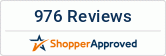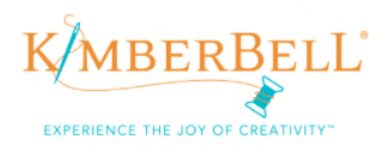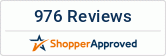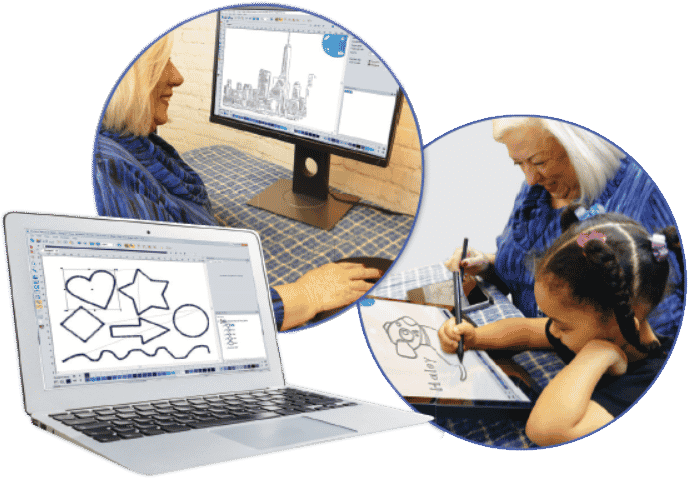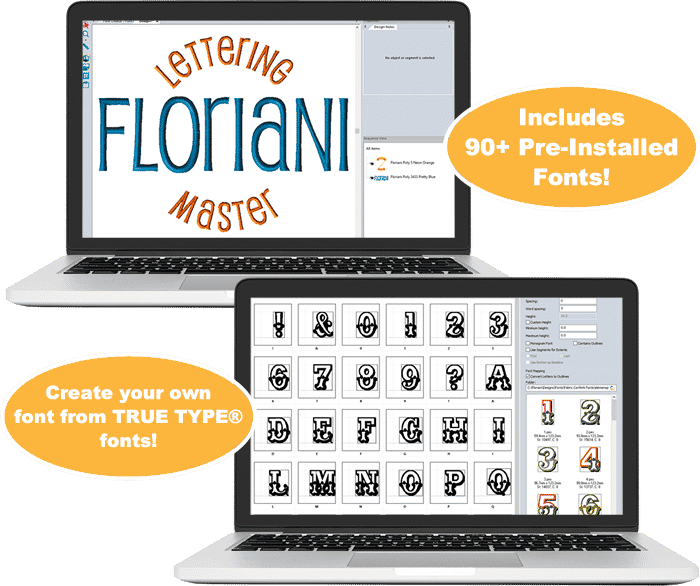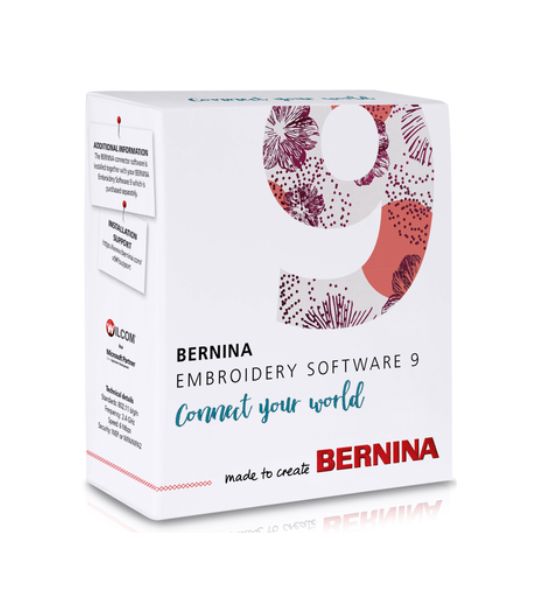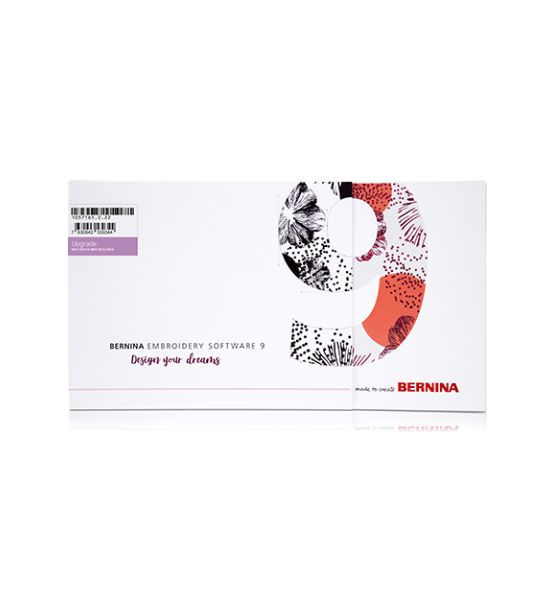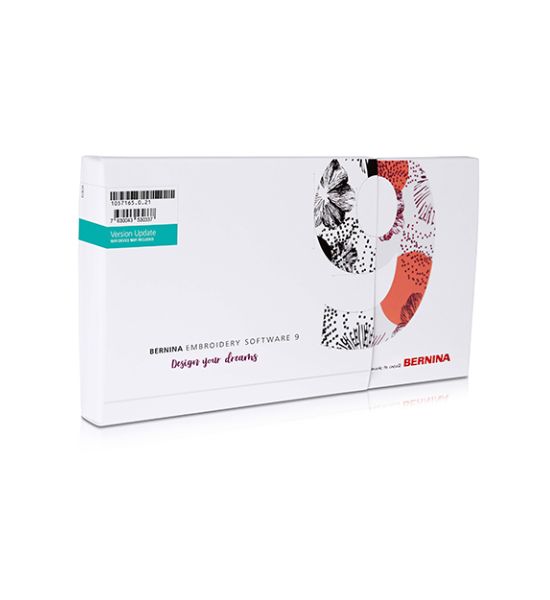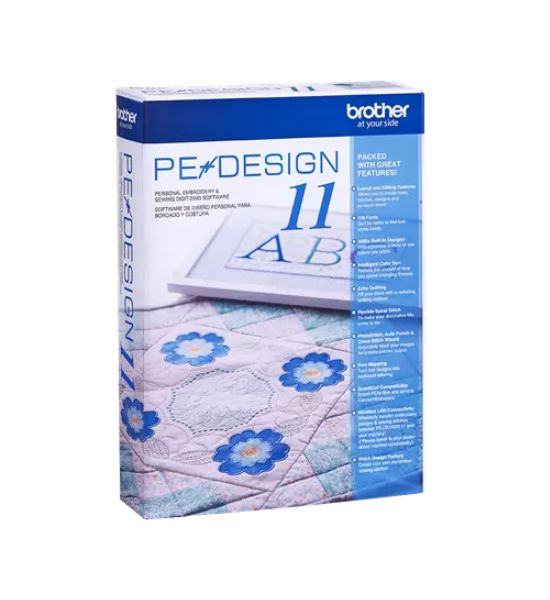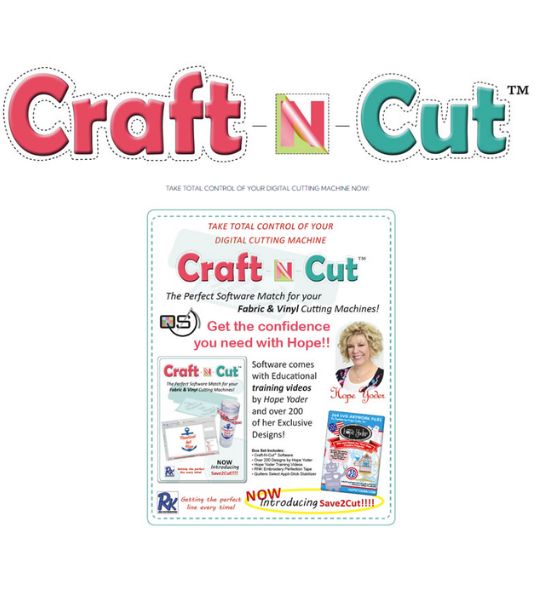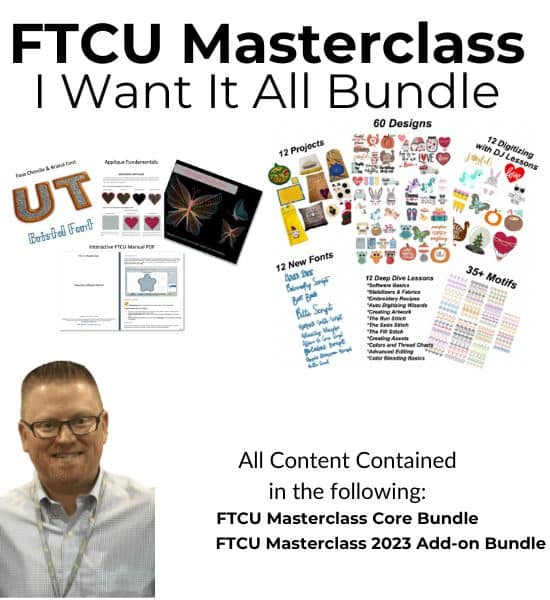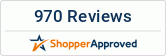View cart “PF0004 – Floriani Embroidery Thread, 1,100yd Spool, Indian Orange” has been added to your cart.
SKU
DS-FTCU
Software
Tags 3D Preview, Auto-Digitization, Background Textures, Buttonhole Creation, Color Blend, Color Sorting, Cross-Stitch, CSD, Custom Grid, Custom Layout, Density Adjustment, Design Editing, Design Library, Distortion Effects, DST, Editing Tools, Embroidery Digitization, EMD, EXP., Floriani, Font Upscaling, Format Support: WAF, Gradient Fill, Guidelines, HUS, Image Conversion, JEF, Motif Patterns, Name Customization, Node Editing, Object Visibility, Outlining, PCS, PES, Photo Stitching, Precision Control, Resize and Alignment, Satin Stitching, Sequence Optimization, Sew, Slow Sewout Preview, Software, Splitting, Stitch Conversion, Stitch Variety, Templates, Text Effects, Thread Selection, Toolbar Customization, Total Control U, Undo/Redo, XXX
Floriani Total Control U
$4,299.99
Our Price: $2,999.99
FTC-U provides the tools you need to turn your ideas and designs into works of art!
New EXCLUSIVE FTC-U Features include:
- Wave Gradient Fill Patterns
- Wave Color Blend Patterns
- Apply Template Layouts to designs
- Apply fabric texture background to design page
- Create Name Drops
- Create Button Hole
- Photo Stitch Wizard
- Add ZigZag, Wave, Twirl, Pinch, and Spherize
Distortion to objects
Whether you are a hobbyist or full commercial embroiderer Walter Floriani has the perfect embroidery software solution for you!
NO COMPETITIOR’S SOFTWARE comes close to the features OR price point of Walter Floriani’s embroidery software.
Customers also bought
-
Floriani Sketch A Stitch Software
$449.99$359.99 -
Floriani Lettering Master Software
$399.99$349.99
Product Information
Introducing the Ultimate Digitizing Tool for Embroidery: DIGITIZING TOOLS
Are you ready to take your embroidery designs to the next level? Look no further! Our DIGITIZING TOOLS software is a comprehensive and powerful embroidery digitizing solution packed with a wide range of features and tools to bring your creative visions to life.
Key Features:
- Wave Gradient Fill Patterns: Add stunning wave gradient fill patterns to your designs, creating eye-catching and dynamic embroidery.
- Wave Color Blend Patterns: Achieve seamless color blending with wave patterns, giving your embroidery a professional and artistic touch.
- Apply Template Layouts to Designs: Streamline your design process by applying template layouts to your creations, ensuring consistency and precision.
- Create Name Drops: Personalize your embroidery with ease by creating custom name drops for that special, individualized touch.
- Create Button Hole: Effortlessly add buttonholes to your designs, making them functional and ready for a variety of applications.
- Advanced Font Upsize Warning System: Avoid font scaling issues with our advanced warning system, ensuring that your text looks perfect at any size.
- Enhanced Split Designs: Split your designs with precision and control, allowing for more complex and detailed embroidery projects.
- True Type Text Fonts: Access a wide range of true type text fonts to add stylish and customizable text elements to your designs.
- Text on Path: Create captivating and unique text designs by placing text on various paths within your embroidery.
- Single Line Satin Input Method: Achieve flawless satin stitching with our single-line input method, ensuring smooth and professional results.
- Convert Images to Vector Artwork: Easily transform images into vector artwork that can be exported or converted into stitches for embroidery.
- Cross Stitch Tool: Explore the world of cross-stitch embroidery with our specialized tool, opening up new creative possibilities.
- Auto Digitizing Wizard: Simplify your digitizing process with our wizard, which seamlessly converts vector and image files into stunning embroidery designs.
- Segmented Auto Digitizing: Enjoy precise control over auto digitizing with our segmented approach, allowing you to fine-tune your designs.
- Manual Digitizing: For the ultimate control, manually digitize your designs with precision and creativity.
- Multiple Stitch Types: Choose from a variety of stitch types, including manual, run, satin, steil, fill, applique, and cross stitch, to achieve your desired effects.
- Enhanced Save2Sew: Automatically adjust design density, underlay, and compensation based on the selected fabric type, ensuring perfect results every time.
- Photo Stitch Wizard: Transform your favorite photos into stunning embroidery with our user-friendly photo stitch wizard.
- Custom Distortion Effects: Add ZigZag, Wave, Twirl, Pinch, and Spherize distortions to objects for unique and artistic embroidery.
- Custom Emboss/Fancy Fill Patterns: Elevate your designs with custom emboss and fancy fill patterns that add depth and texture.
- Create Outline Feature: Enhance your designs with striking outlines that make your embroidery stand out.
- Color Blending Feature: Achieve seamless color blending in your designs, giving them a polished and professional look.
- Custom Motif Patterns: Create unique motif patterns to add flair and personality to your embroidery.
- Design Library: Organize your designs with ease using our design library, allowing for convenient drag-and-drop functionality onto your design page.
- Slice Tool: Split one artwork element into multiple elements for precise editing and customization.
- Optimize Entry/Exit Points: Automatically rearrange entry and exit points for design optimization, ensuring smoother embroidery.
- Optimize Design Sequence: Automatically reorder the sewing sequence for optimal results and efficient embroidery.
- Color Sort Tool: Easily rearrange a design by color for a streamlined and organized workflow.
- Convert Between Stitch Types: Seamlessly switch between different stitch types to achieve your desired design effects.
- Unlimited Redo/Undo: Experiment and refine your designs with unlimited redo and undo capabilities.
- Resize with Stitch Regeneration: Resize your designs while maintaining stitch quality and accuracy.
- Alignment Tools/Functions: Precisely align and arrange design elements for professional results.
- Transform Designs/Objects: Easily scale, rotate, and manipulate design objects for creative freedom.
- Re-sequence Object in Sequence Manager: Take full control of your design sequence with the ability to re-sequence objects.
- Break Apart Text for Additional Editing: Edit individual text elements with ease by breaking them apart for more customization.
- Modify Start and End Points: Adjust the starting and ending points of design elements for optimal placement.
- Modify Stitch Direction/Angles: Fine-tune stitch direction and angles within design elements for unique effects.
- Modify Element Shape with Node Editing: Achieve precise design adjustments using node editing for element shaping.
- Change Density, Underlay, Compensation, Stitch Lengths: Customize your design’s properties to achieve the desired texture and appearance.
- Resize, Rotate, and Distort Lettering: Transform lettering with ease, adjusting size, orientation, and distortion as needed.
- Edit Individual Stitch Points: Make precise stitch point modifications for meticulous detailing.
- Add and Delete Individual Stitches: Fine-tune your designs by adding or removing individual stitches.
- Change Node Type/Properties: Customize node properties for complete control over design elements.
- Apply Fabric Texture Background: Visualize your designs with a fabric texture background for added context.
- Adjustable Grid Settings: Customize your grid with lines or dots, ensuring accurate design placement.
- Ruler: Measure design elements accurately with the built-in ruler tool.
- Fade Objects: Achieve depth and focus in your designs by fading objects as needed.
- Zoom In and Out: Easily zoom in and out of your design using mouse scroll for precision editing.
- Image Fading: Blend images seamlessly into your embroidery by adjusting their opacity.
- 3D Replication: Get a preview of your embroidery in a simulated stitch sewout, allowing for fine-tuning before production.
- Customizable Software Layout: Tailor your software layout to your preferences for a personalized experience.
- Slow Redraw – Simulated Stitch Sewout: Analyze your design’s stitch sewout in slow motion to ensure perfection.
- Floating or Docking Toolbars: Customize your workspace by choosing between floating or docking toolbars.
- Custom User-Created Guidelines: Create guidelines to assist with design alignment and positioning.
- Select/Hide Objects: Easily select or hide objects for focused editing.
- Select/Hide by Thread Color Sequence: Streamline your workflow by selecting or hiding objects based on thread color sequence.
- View Stitch Ends: Examine the end points of stitches for precision editing.
- View Design Sequence: Review your design’s sewing sequence for a comprehensive understanding.
- Floriani Files (WAF)
- Baby Lock/Brother/Bernina (PES)
- Elna/Janome/Kenmore (SEW)
- Elna (EMD)
- Janome/Elna (JEF)
- Viking/Husqvarna (HUS)
- Pfaff (PCS)
- Tajima (DST)
- Singer/Poem (CSD)
- Singer (XXX)
- Melco (EXP)
Customers also viewed
-
BERNINA WiFi Device
$449.00$349.00 -
BERNINA Embroidery Software 9 Creator
$1,299.00$999.00 -
BERNINA Embroidery Software 9 DesignerPlus Upgrade
$1,749.00$1,399.00 -
BERNINA Embroidery Software 9 DesignerPlus Update
$899.00$799.00 -
BERNINA Embroidery Software 9 DesignerPlus Full Version
$2,899.00$2,299.00 -
PE-DESIGN 11 Personal Embroidery and Sewing Digitizing Software
$2,204.99$1,599.99 -
Quilter Select Craft N Cut
$599.99 -
FTC-U Masterclass: I Want It All Bundle!
$1,400.00$599.00